Understanding Excel's Dominance
Legacy and Functionality
Excel, a venerable giant in the spreadsheet world, has dominated boardrooms and home offices for decades. Its legacy is built on a foundation of unparalleled functionality. Businesses across the globe rely on Excel's intricate formulas and data analysis capabilities to make critical decisions.
Offline Powerhouse
One of Excel's standout features is its offline functionality. In a world where connectivity isn't guaranteed, having a reliable offline tool is indispensable. Excel's desktop version ensures that users can crunch numbers and analyze data without being tethered to the internet.
Advanced Formulas and Macros
For power users, Excel's extensive array of formulas and the ability to create macros provides an unmatched level of customization. Financial models, complex calculations, and data manipulations become a breeze in the hands of an Excel expert.
Unleashing the Collaborative Power of Google Sheets
Real-Time Collaboration
In the age of remote work, Google Sheets emerges as a collaborative juggernaut. Its real-time editing and sharing capabilities facilitate seamless teamwork. Multiple users can work on a sheet simultaneously, fostering a dynamic environment for collective productivity.
Cloud Convenience
The cloud-based nature of Google Sheets ensures accessibility from any device with an internet connection. No need to worry about version control or emailing files back and forth—Google Sheets stores your data securely in the cloud, ready to be accessed whenever and wherever.
Integration with Google Workspace
Google Sheets seamlessly integrates with the broader ecosystem of Google Workspace. From Gmail to Google Drive, the synergy among these applications streamlines workflow and enhances overall productivity.
Head-to-Head Comparison
Functionality Showdown
While Excel excels in intricate calculations and data analysis, Google Sheets holds its ground with a user-friendly interface and unparalleled collaboration features. The choice boils down to individual or organizational needs.
Compatibility and Cost
Excel maintains an edge in terms of compatibility with other Microsoft Office applications. However, Google Sheets, with its free-to-use model, proves to be a cost-effective solution for budget-conscious users.
Security and Privacy
For enterprises dealing with sensitive data, Excel's offline model may be perceived as more secure. On the flip side, Google Sheets' robust security protocols and encryption standards provide a formidable defense against online threats.
Making the Decision
Tailoring to Your Needs
The decision between Excel and Google Sheets ultimately hinges on specific requirements. For solo entrepreneurs and small businesses valuing collaboration, Google Sheets might be the ideal choice. Meanwhile, large enterprises relying on intricate data analysis may find Excel's offline capabilities more reassuring.
Hybrid Approach
In some scenarios, the best solution might not be an either-or choice. A hybrid approach, utilizing both Excel and Google Sheets where their strengths align, can create a symbiotic workflow that maximizes efficiency.
Conclusion
The battle for spreadsheet supremacy is nuanced, with Excel and Google Sheets each wielding unique strengths. The decision boils down to your workflow, preferences, and the nature of your tasks. Whether you opt for the stalwart functionality of Excel or the collaborative convenience of Google Sheets, both platforms stand as pillars in the realm of spreadsheet applications.
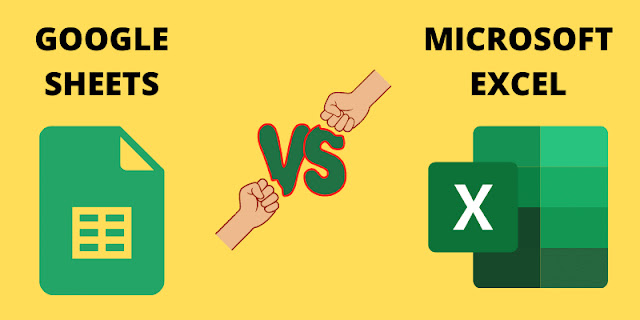





0 Comments